[如何备份Facebook?] 脸书教学:一键下载所有资料照片影片!Backup Facebook!
Posted on Sunday, January 17th, 2021 and under 生活小贴士.Warning: Undefined variable $before in /home3/myrunners/public_html/itudia.com/share/wp-content/themes/sim/single.php on line 19
Warning: Undefined variable $sep in /home3/myrunners/public_html/itudia.com/share/wp-content/themes/sim/single.php on line 19
Warning: Undefined variable $after in /home3/myrunners/public_html/itudia.com/share/wp-content/themes/sim/single.php on line 19
Tags: Facebook

Facebook安全问题已成为热门话题。 许多用户认为他们的数据已经变得不安全,因此开始切换到其他通信软件。 每个人都已经使用Facebook多年了,当中的资料众多,相片和影片通通都是回忆。以下内容将教您如何下载和备份。 您可以通过4个简单的步骤进行备份,即观看教学!
Facebook资料download and backup!简单4步而已!
【Step 1】 进入[Settings & Privacy > Settings] (设定与私隐)
先点选右上角的[Settings & Privacy > Settings],进入设定后,用家就已经踏出了成功的一大步。
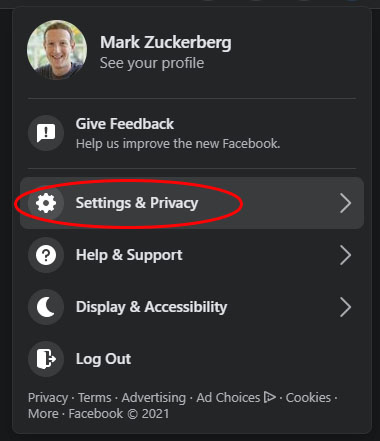
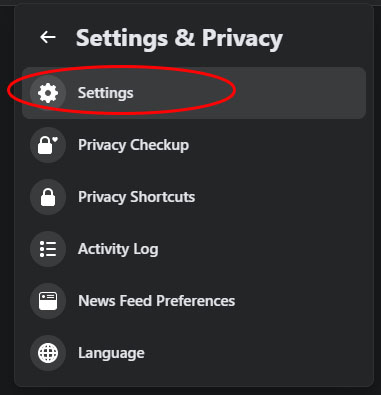
【Step 2】 选取[Your Facebook Information](你的 Facebook 资讯)
在设定一栏中,有一项名为[Your Facebook Information],其中可见一项 [Download Your Information] (下载资讯),当中的所有资料就是你由使用Facebook开始储存下来的资讯。但已被你删除的资讯是无法寻回的,这一点要先留意。
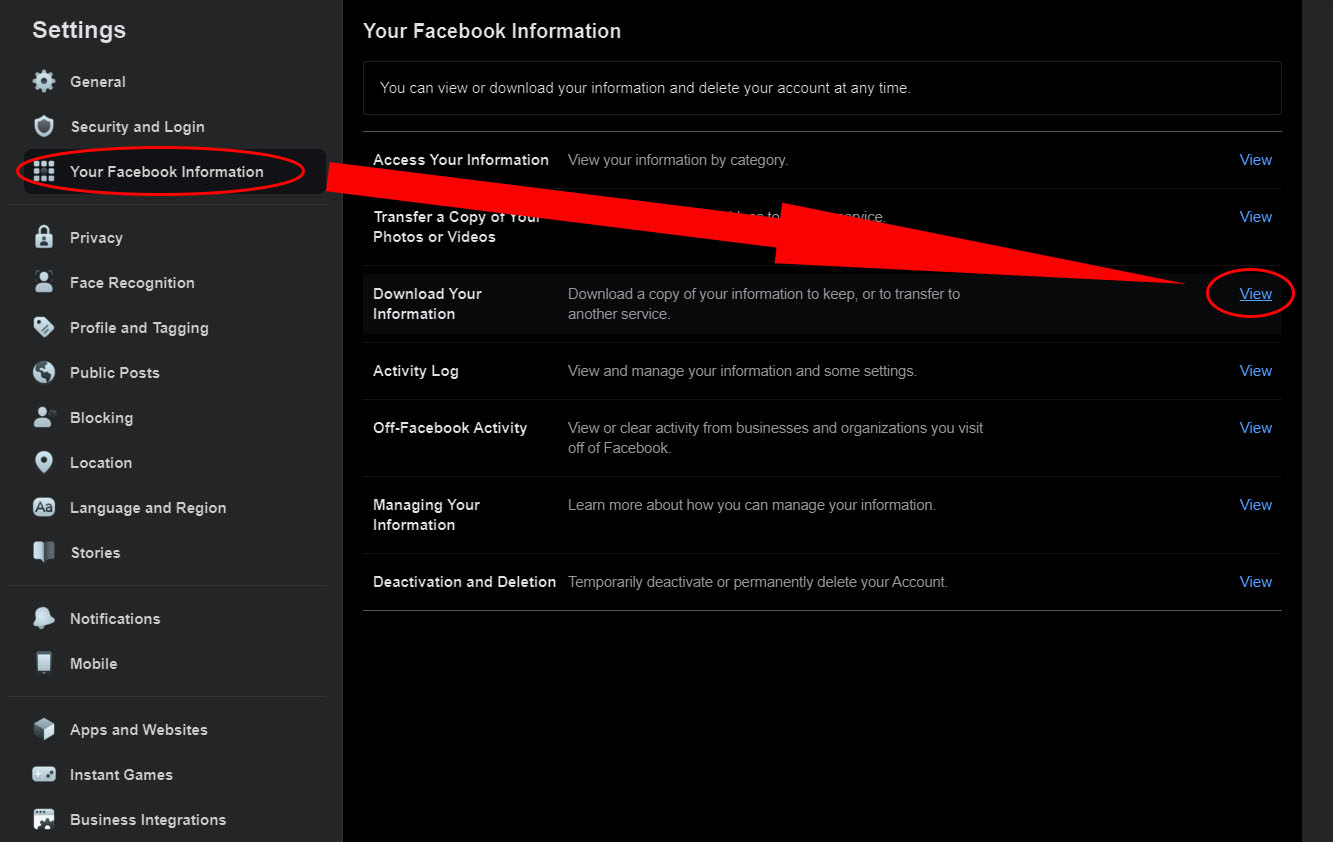
【Step 3】 点击 [Create File](建立档案)
进入[Download Your Information]后,先选择你要的备份资料(Your information),基本上所有你能想得到的资料都能够在这里进行下载,包括一些你点赞的贴子和你生活时报上所分享的内容等等。
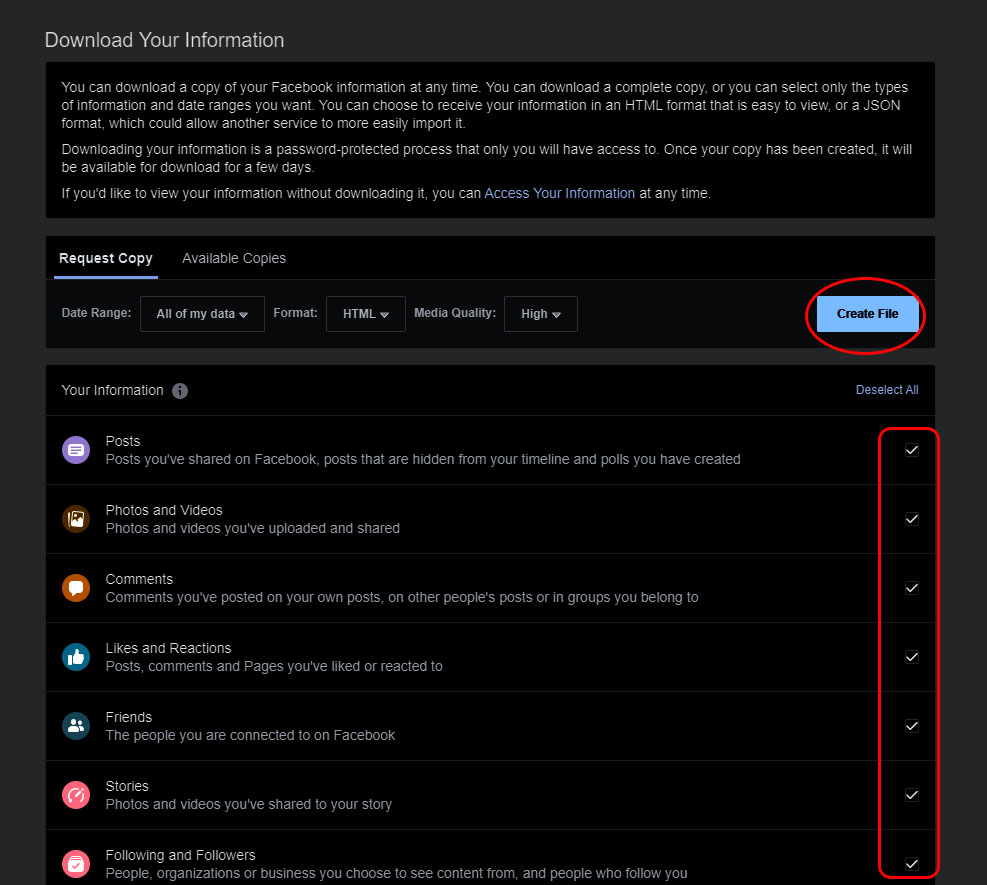
【Step 4】等待… 成功!
「等….寂寞到夜深~」,由于资料量十分庞大的关系,要下载亦是需要一点时间去准备。
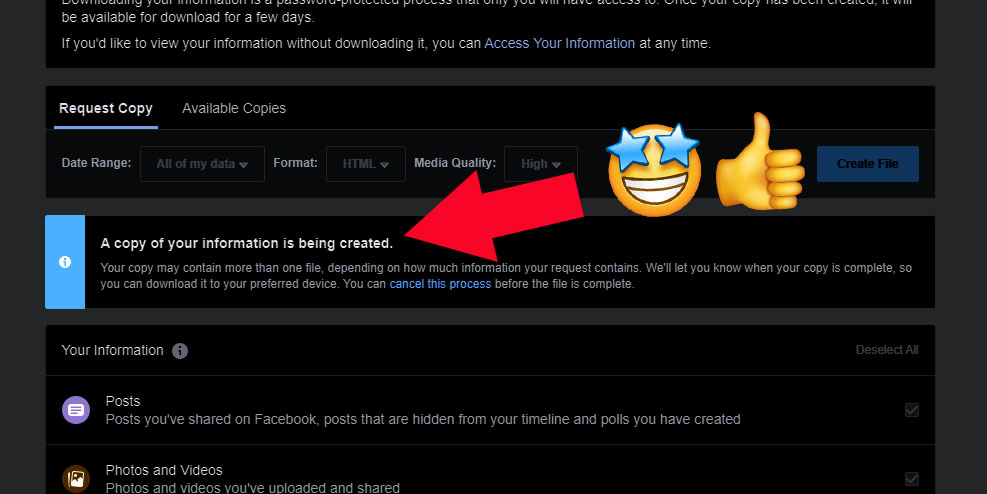
成功备份后,就有一份副档为「htm」的档案,你能够透过这个「htm」档案就能够打开一个专属自己的页面,当中包括了所有你刚在备份的资料。

